PostgreSQL audit logging using triggers
Imagine having a tool that can automatically detect JPA and Hibernate performance issues. Wouldn’t that be just awesome?
Well, Hypersistence Optimizer is that tool! And it works with Spring Boot, Spring Framework, Jakarta EE, Java EE, Quarkus, or Play Framework.
So, enjoy spending your time on the things you love rather than fixing performance issues in your production system on a Saturday night!
Introduction
In this article, we are going to see how we can implement an audit logging mechanism using PostgreSQL database triggers to store the CDC (Change Data Capture) records.
Thanks to JSON column types, we can store the row state in a single column, therefore not needing to add a new column in the audit log table every time a new column is being added to the source database table.
Database tables
Let’s assume we are developing a library application that uses the following two tables:
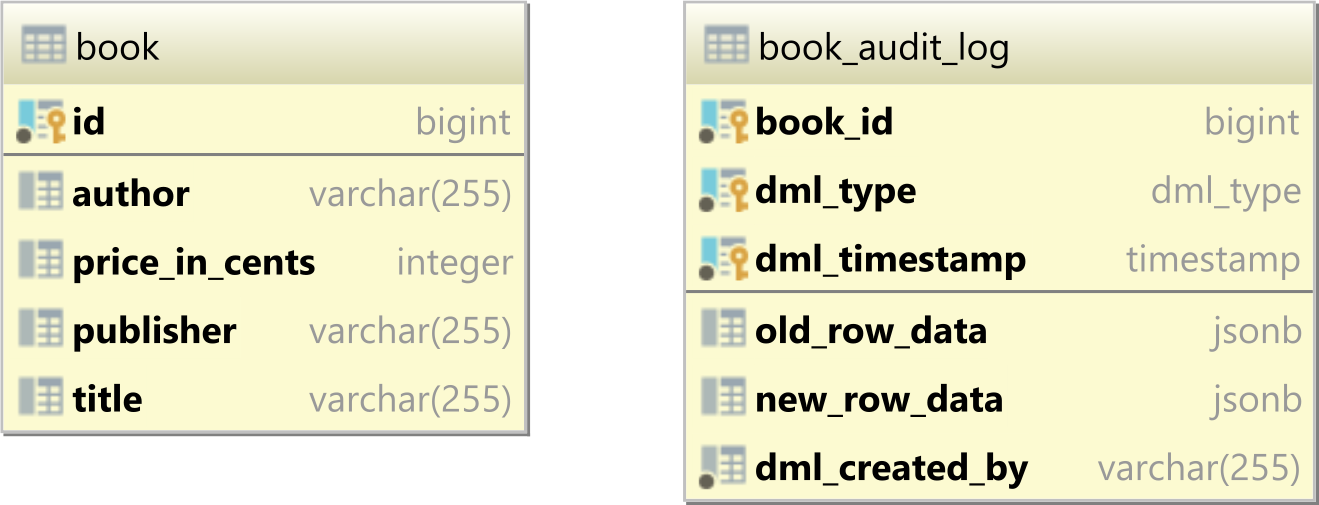
In the book table, we are going to store all the books offered by our library, and the book_audit_log table is going to store the CDC (Change Data Capture) events that happened whenever an INSERT, UPDATE, or DELETE DML statement got executed on the book table.
The book_audit_log table is created like this:
CREATE TABLE IF NOT EXISTS book_audit_log (
book_id bigint NOT NULL,
old_row_data jsonb,
new_row_data jsonb,
dml_type dml_type NOT NULL,
dml_timestamp timestamp NOT NULL,
dml_created_by varchar(255) NOT NULL,
PRIMARY KEY (book_id, dml_type, dml_timestamp)
)
The book_id column stores the identifier of the associated book table record that was inserted, updated, or deleted by the current executing DML statement.
The old_row_data is a JSONB column that captures the state of the book row before the execution of the current INSERT, UPDATE, or DELETE statement.
The new_row_data is a JSONB column that will capture the state of the book row after the execution of the current INSERT, UPDATE, or DELETE statement.
The dml_type column stores the type of the current executing DML statement (e.g., INSERT, UPDATE, and DELETE). The dml_type type is a PostgreSQL enumeration type, that was created like this:
CREATE TYPE dml_type AS ENUM ('INSERT', 'UPDATE', 'DELETE')
The dml_timestamp column stores the current timestamp.
The dml_created_by column stores the application user who generated the current INSERT, UPDATE, or DELETE DML statement.
The Primary Key of the book_audit_log is a composite of the book_id, dml_type, and dml_timestamp since a book record can have multiple associated book_audit_log records.
PostgreSQL audit logging triggers
To capture the INSERT, UPDATE, and DELETE DML statements on the book table, we need to create a trigger function that looks as follows:
CREATE OR REPLACE FUNCTION book_audit_trigger_func()
RETURNS trigger AS $body$
BEGIN
if (TG_OP = 'INSERT') then
INSERT INTO book_audit_log (
book_id,
old_row_data,
new_row_data,
dml_type,
dml_timestamp,
dml_created_by
)
VALUES(
NEW.id,
null,
to_jsonb(NEW),
'INSERT',
CURRENT_TIMESTAMP,
current_setting('var.logged_user')
);
RETURN NEW;
elsif (TG_OP = 'UPDATE') then
INSERT INTO book_audit_log (
book_id,
old_row_data,
new_row_data,
dml_type,
dml_timestamp,
dml_created_by
)
VALUES(
NEW.id,
to_jsonb(OLD),
to_jsonb(NEW),
'UPDATE',
CURRENT_TIMESTAMP,
current_setting('var.logged_user')
);
RETURN NEW;
elsif (TG_OP = 'DELETE') then
INSERT INTO book_audit_log (
book_id,
old_row_data,
new_row_data,
dml_type,
dml_timestamp,
dml_created_by
)
VALUES(
OLD.id,
to_jsonb(OLD),
null,
'DELETE',
CURRENT_TIMESTAMP,
current_setting('var.logged_user')
);
RETURN OLD;
end if;
END;
$body$
LANGUAGE plpgsql
In order for the book_audit_trigger_func function to be executed after a book table record is inserted, updated or deleted, we have to define the following trigger:
CREATE TRIGGER book_audit_trigger AFTER INSERT OR UPDATE OR DELETE ON book FOR EACH ROW EXECUTE FUNCTION book_audit_trigger_func()
The book_audit_trigger_func function can be explained as follows:
- the
TG_OPvariable provides the type of the current executing DML statement. - the
NEWkeyword is also a special variable that stores the state of the current modifying record after the current DML statement is executed. - the
OLDkeyword is also a special variable that stores the state of the current modifying record before the current DML statement is executed. - the
to_jsonbPostgreSQL function allows us to transform a table row to a JSONB object, that’s going to be saved in theold_row_dataornew_row_datatable columns. - the
dml_timestampvalue is set to theCURRENT_TIMESTAMP - the
dml_created_bycolumn is set to the value of thevar.logged_userPostgreSQL session variable, which was previously set by the application with the currently logged user, like this:
Session session = entityManager.unwrap(Session.class);
Dialect dialect = session.getSessionFactory()
.unwrap(SessionFactoryImplementor.class)
.getJdbcServices()
.getDialect();
session.doWork(connection -> {
update(
connection,
String.format(
"SET LOCAL var.logged_user = '%s'",
ReflectionUtils.invokeMethod(
dialect,
"escapeLiteral",
LoggedUser.get()
)
)
);
});
Notice that we used
SET LOCALas we want the variable to be removed after the current transaction is committed or rolled back. This is especially useful when using connection pooling.
Testing time
When executing an INSERT statement on the book table:
INSERT INTO book (
id,
author,
price_in_cents,
publisher,
title
)
VALUES (
1,
'Vlad Mihalcea',
3990,
'Amazon',
'High-Performance Java Persistence 1st edition'
)
We can see that a record is inserted in the book_audit_log that captures the INSERT statement that was just executed on the book table:
| book_id | old_row_data | new_row_data | dml_type | dml_timestamp | dml_created_by |
|---------|--------------|-----------------------------------------------------------------------------------------------------------------------------------------------|----------|----------------------------|----------------|
| 1 | | {"id": 1, "title": "High-Performance Java Persistence 1st edition", "author": "Vlad Mihalcea", "publisher": "Amazon", "price_in_cents": 3990} | INSERT | 2020-08-25 13:19:57.073026 | Vlad Mihalcea |
When updating the book table row:
UPDATE book SET price_in_cents = 4499 WHERE id = 1
We can see that a new record is going to be added to the book_audit_log by the book_audit_trigger:
| book_id | old_row_data | new_row_data | dml_type | dml_timestamp | dml_created_by |
|---------|-----------------------------------------------------------------------------------------------------------------------------------------------|-----------------------------------------------------------------------------------------------------------------------------------------------|----------|----------------------------|----------------|
| 1 | | {"id": 1, "title": "High-Performance Java Persistence 1st edition", "author": "Vlad Mihalcea", "publisher": "Amazon", "price_in_cents": 3990} | INSERT | 2020-08-25 13:19:57.073026 | Vlad Mihalcea |
| 1 | {"id": 1, "title": "High-Performance Java Persistence 1st edition", "author": "Vlad Mihalcea", "publisher": "Amazon", "price_in_cents": 3990} | {"id": 1, "title": "High-Performance Java Persistence 1st edition", "author": "Vlad Mihalcea", "publisher": "Amazon", "price_in_cents": 4499} | UPDATE | 2020-08-25 13:21:15.006365 | Vlad Mihalcea |
When deleting the book table row:
DELETE FROM book WHERE id = 1
A new record is added to the book_audit_log by the book_audit_trigger:
| book_id | old_row_data | new_row_data | dml_type | dml_timestamp | dml_created_by |
|---------|-----------------------------------------------------------------------------------------------------------------------------------------------|-----------------------------------------------------------------------------------------------------------------------------------------------|----------|----------------------------|----------------|
| 1 | | {"id": 1, "title": "High-Performance Java Persistence 1st edition", "author": "Vlad Mihalcea", "publisher": "Amazon", "price_in_cents": 3990} | INSERT | 2020-08-25 13:19:57.073026 | Vlad Mihalcea |
| 1 | {"id": 1, "title": "High-Performance Java Persistence 1st edition", "author": "Vlad Mihalcea", "publisher": "Amazon", "price_in_cents": 3990} | {"id": 1, "title": "High-Performance Java Persistence 1st edition", "author": "Vlad Mihalcea", "publisher": "Amazon", "price_in_cents": 4499} | UPDATE | 2020-08-25 13:21:15.006365 | Vlad Mihalcea |
| 1 | {"id": 1, "title": "High-Performance Java Persistence 1st edition", "author": "Vlad Mihalcea", "publisher": "Amazon", "price_in_cents": 4499} | | DELETE | 2020-08-25 13:21:58.499881 | Vlad Mihalcea |
Awesome, right?
I'm running an online workshop on the 20-21 and 23-24 of November about High-Performance Java Persistence.
If you enjoyed this article, I bet you are going to love my Book and Video Courses as well.
Conclusion
There are many ways to implement an audit logging mechanism. If you are using Hibernate, a very simple solution is to use Hibernate Envers.
If you are not using Hibernate or if you want to capture the CDC events no matter how the DML statements are generated, then a database trigger solution, such as the one presented in this article, is quite straightforward to implement. Storing the old and new row states in JSON columns is a very good idea since it allows us to reuse the same function even if the source table structure changes.
Another option is to use a dedicated CDC framework, like Debezium, which extracts the CDC events from the PostgreSQL WAL (Write-Ahead Log). This solution can be very efficient since it works asynchronously, so it has no impact on the current executing OLTP transactions. However, setting up Debezium and running it in production is going to be much more challenging since Debezium requires Apache Kafka and ZooKeeper as well.











